Stripo Email Templates
Harness the power of Stripo's email design capabilities directly within your Odoo environment.
Whether you're sending out marketing campaigns or transactional emails the Odoo Forge Stripo Connector ensures that every email is a masterpiece.
Drag-and-Drop Design
Utilize Stripo's user-friendly interface to create visually appealing emails without any coding requirements.
Create email design's inside Stripo's interface to access professional templates and design-ability.

Odoo Email Templates
Directly save your Stripo designs into Odoo's email templates, streamlining your email campaign process.
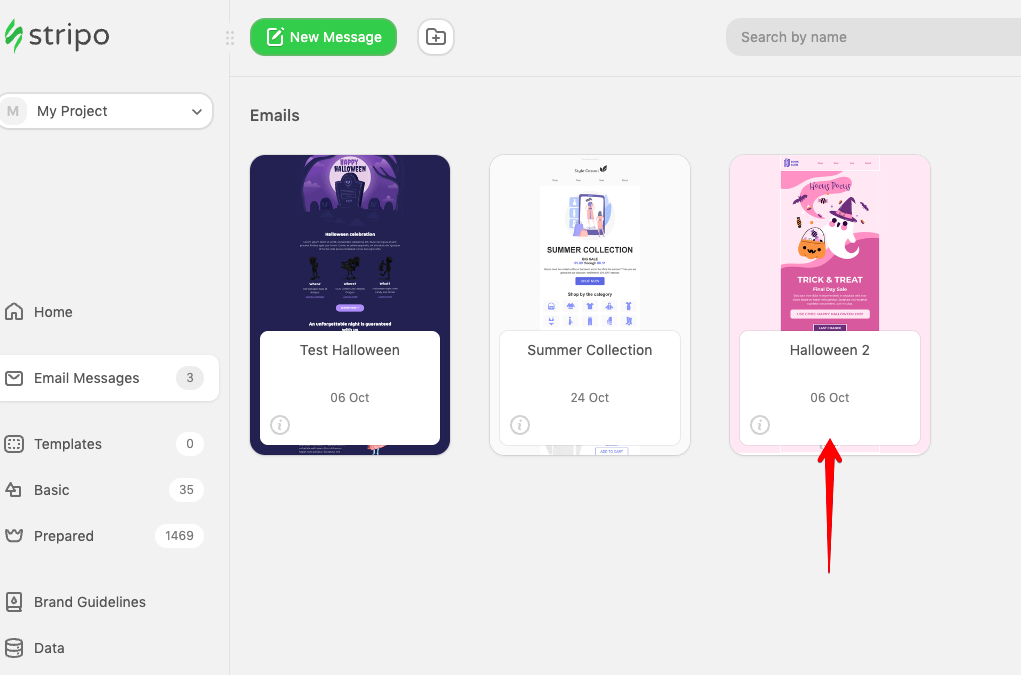

Responsive Designs
Ensure that your emails look perfect across all devices, thanks to Stripo's responsive email designs.
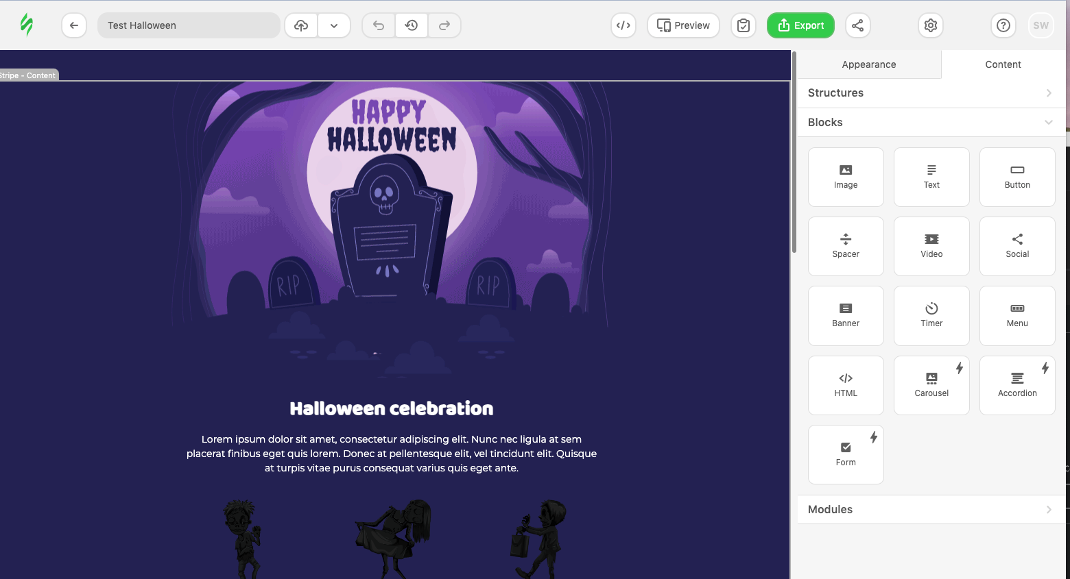
Personalization & Dynamic Content
Utilize Odoo's data to personalize emails, making your campaigns more engaging and effective
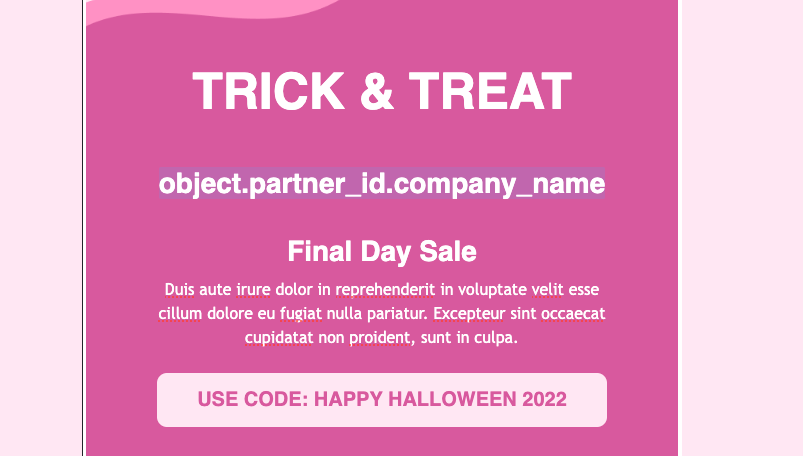
Example videos


Efficiency
Reduce the time spent switching between platforms and tools by having a direct integration.
Consistency
Maintain brand and design consistency by streamlining the email creation process.
Cost-effective
Eliminate the need for third-party integration tools or services.
Enhanced Engagement
Improve email engagement rates with visually appealing and personalized content.
Installation Guide
Introduction:
The integration requires you to retrieve an API key from your Stripo.email account. Once you have the API key, the Odoo wizard will guide you through the setup process.
Prerequisites:
- An active Odoo instance.
- An active Stripo.email account.
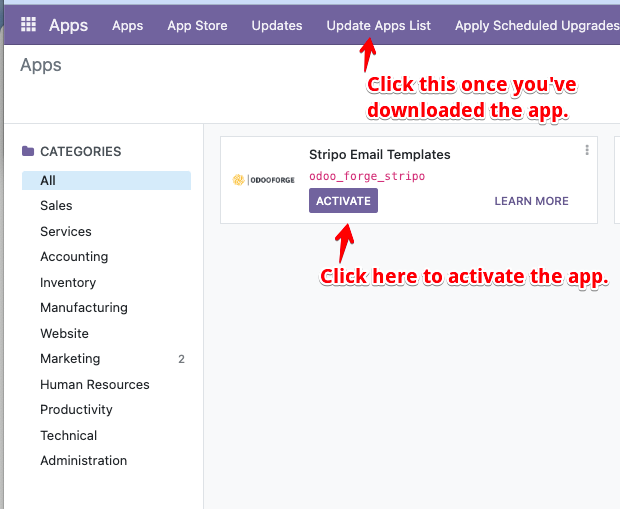
1. Install Stripo Connector App on Odoo:
a. Log in to your Odoo instance as an administrator.
b. Navigate to the Apps module.
c. Click on "Update Apps List" once you have downloaded the app.
d. Use the search bar and type in "Stripo Email Templates" to locate the app.
e. Click on the 'Activate' button next to the "Stripo Email Templatesr" app.
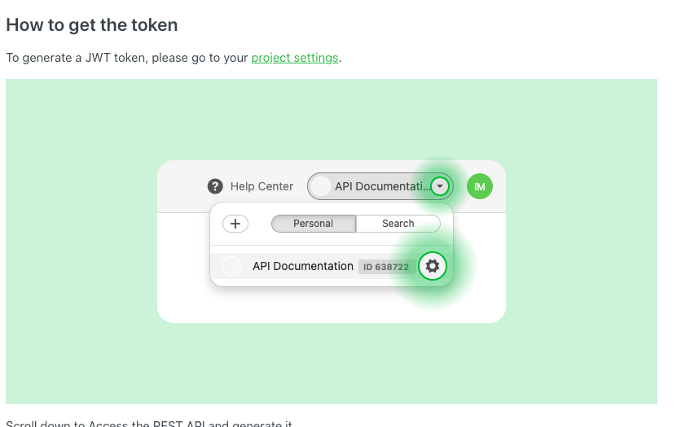
Retrieve Your Stripo API Key
a. In a new browser tab, navigate to Stripo.email docs
b. Log in using your Stripo.email credentials.
c. Once logged in, navigate to your profile or settings section.
d. Go to https://api.stripo.email/docs/authentication to generate a JWT token.
e. Generate or copy the displayed API key. Make sure to keep this tab open or save the key in a secure place, as you will need it for the next step.
- Key is found in "Settings"> "Projects & Groups" > "REST API"
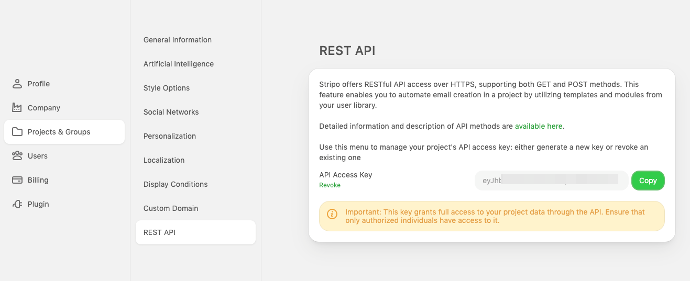
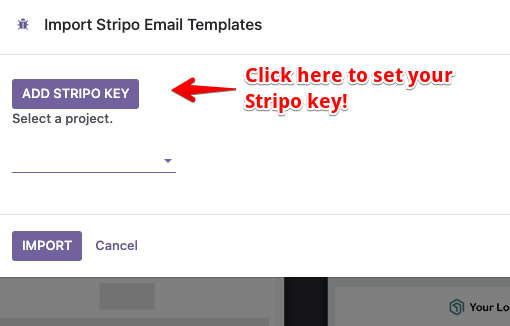

How to Use

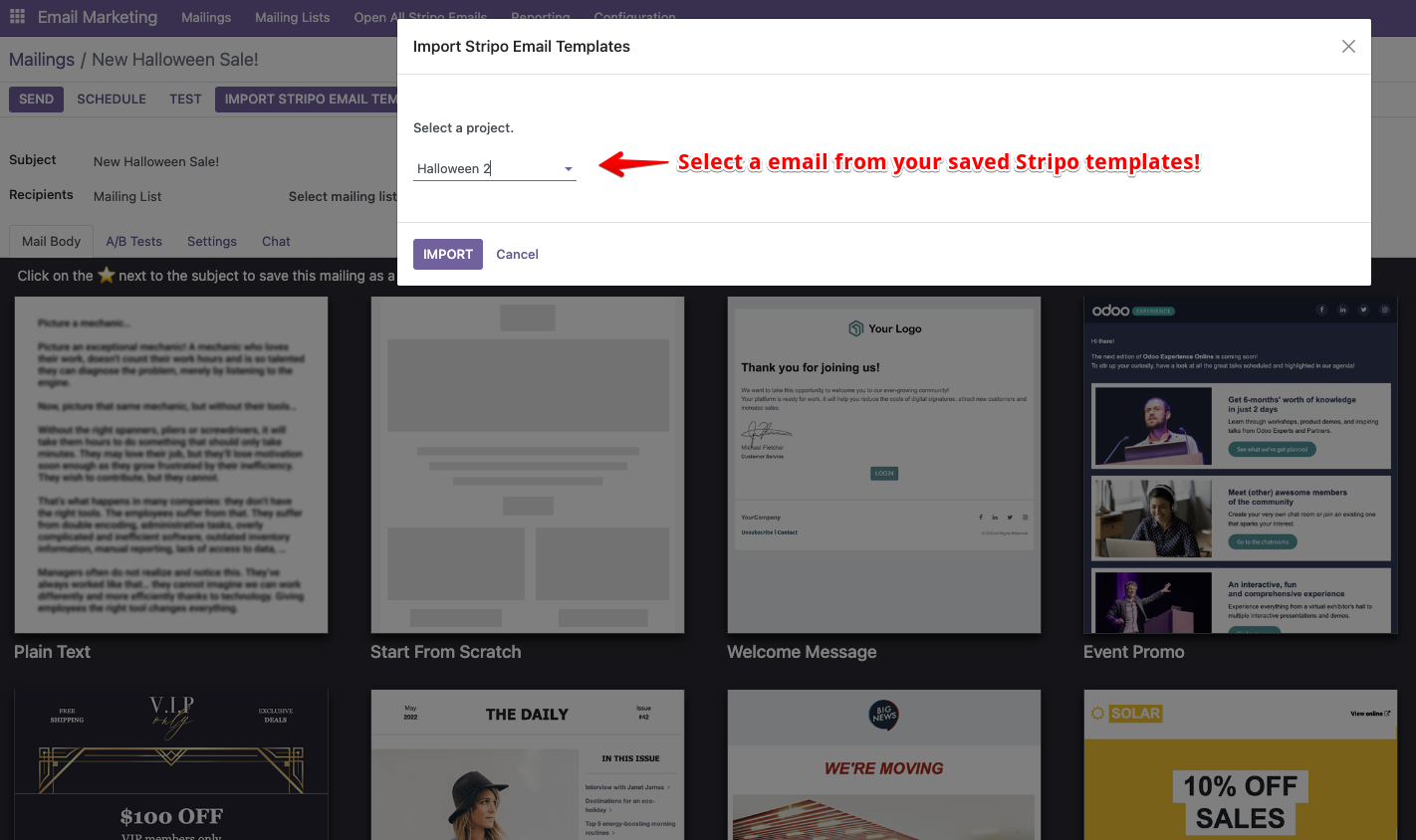
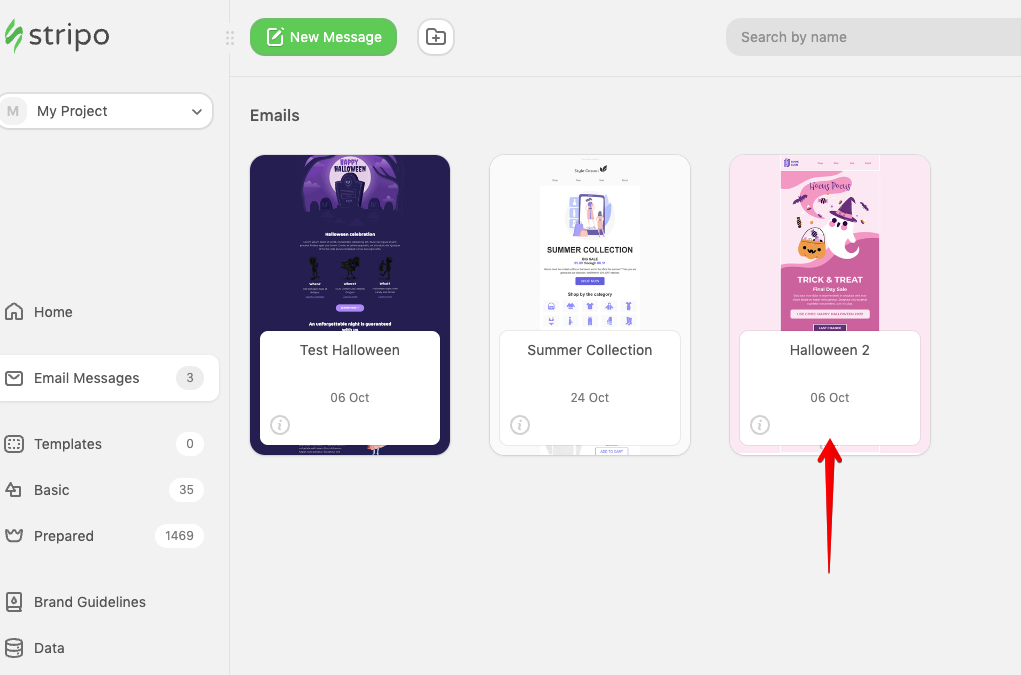
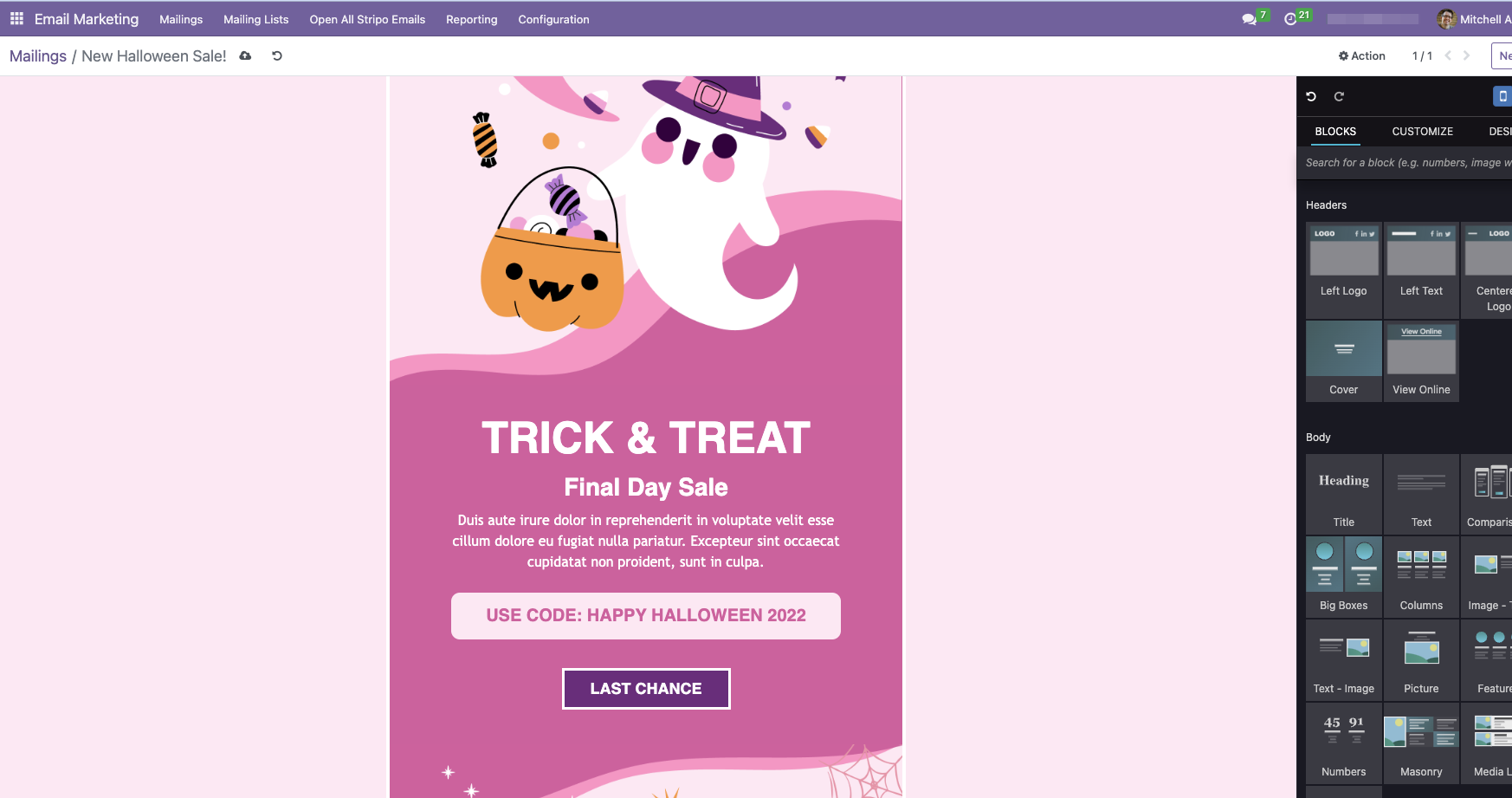
1. In the Email Marketing app, click on "Import Stripo Email Templates"
2. Select an email from your saved Stripo templates!
3. Now your Stripo template is loaded into odoo! You can press "/" to add dynamic content like your customer's name!