Customer Sale Map
Designed to enhance your sales strategy with a detailed geographical visualization of your sales data. The interface offers a clear and interactive map view of your sale orders, enabling you to track customer distribution and sales performance in various regions. This tool is particularly useful for understanding market penetration and sales trends, helping you make informed decisions based on real-time sales information. With this module, you can easily locate and analyze individual sale orders, like the displayed Lumber Inc order in Stockton, providing valuable insights for business growth and customer engagement.
Drag-and-Drop Design
The "Customer Sale Map" includes an interactive feature where users can click on markers placed on the map, each representing a sale order. Upon clicking a marker, a detailed information pop-up is displayed, providing specifics about the sale, such as the customer's name, order date, total amount, and the items purchased.

For instance, clicking on a marker reveals details about a purchase from 'Deco Addict', including an office lamp for $405. Additionally, users have the convenience of a direct link labeled 'OPEN ORDER' which, when clicked, opens the specific sale order in a new browser tab for further action or examination. This functionality enhances user experience by streamlining access to sales data directly from the map interface.
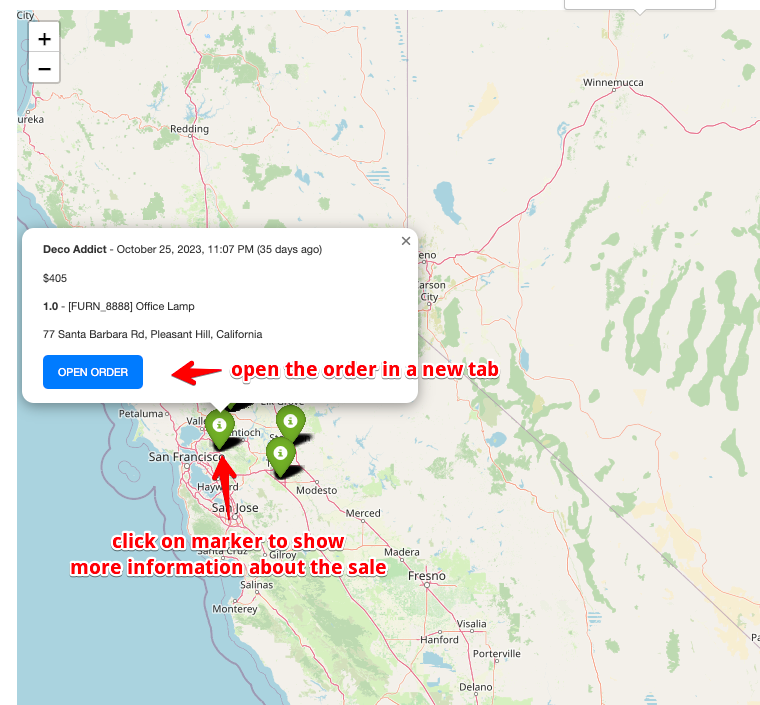
Sale Order View
You can view each sale order's customer location here!


Zoom to view details
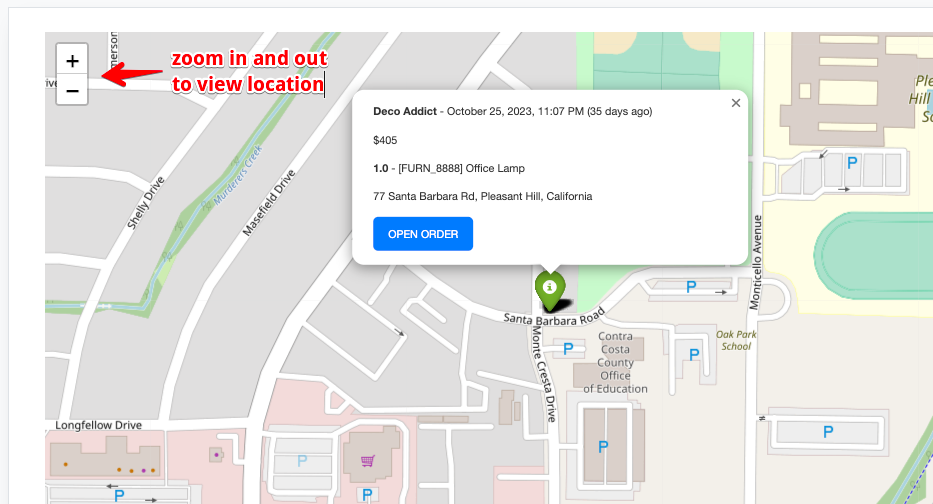
Toggle Top Sales
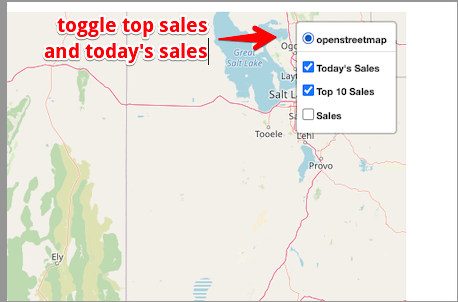
Example videos

Seamless Navigation
Streamline your workflow with intuitive navigation controls, ensuring that all your sales data is just a click away.
Data-driven Insights
Harness the power of advanced analytics to gain actionable insights into sales patterns and customer behaviors, enabling strategic decision-making.
User-friendly Interface
Engage with a user-friendly dashboard that simplifies complex data, making it accessible for users of all technical levels to understand and act upon.
Installation Guide
Introduction:
Download the app and either place it in your custom addons folder or use the upload app feature with v17.
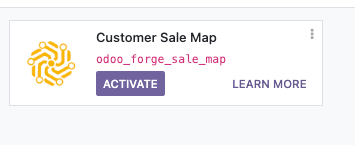
1. Install Customer Sale App on Odoo:
a. Log in to your Odoo instance as an administrator.
b. Navigate to the Apps module.
c. Click on "Update Apps List" once you have downloaded the app.
d. Use the search bar and type in "Customer Sale Map" to locate the app.
e. Click on the 'Activate' button next to the "Customer Sale Map" app.
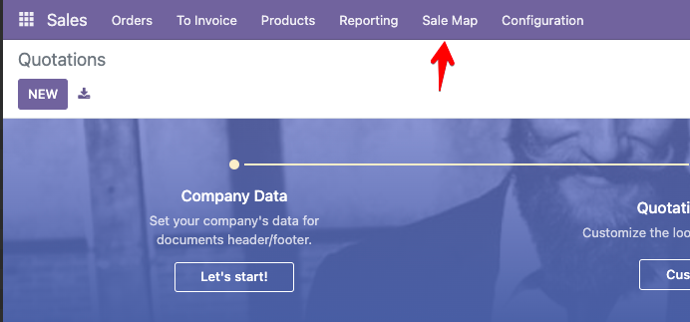
Sale Menu
a. The map can be found in the main Sales menu under "Sale Map"
b. Click the "Update Map" button to load your sales onto the map.
- We've limited the amount of sale orders / quotations to 1000.

Note:
1. This app requires folium, pandas, and geopy on your server and will install this libraries if missing.
2. Map is limited to the most recent 2000 sale orders.
3. Only tested in USA.
4. Please contact us for any customizations! I'm happy to work on minor updates or any bug fixes.